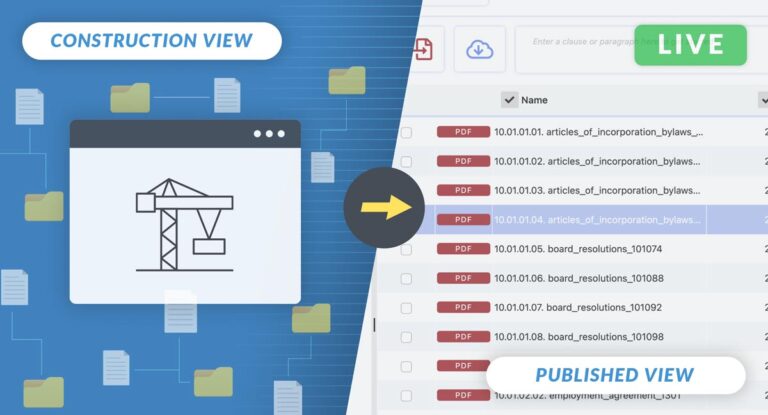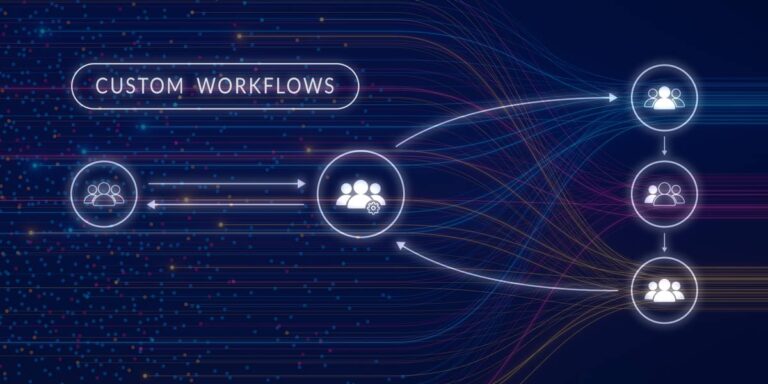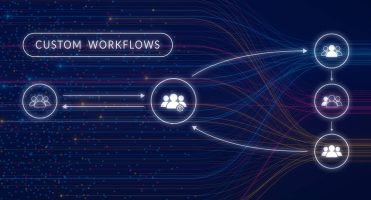Daniel Pullinger – Group Training Manager
The Q&A module has long been a critical differentiator of Virtual Data Rooms. But just having one isn’t enough, it needs to work for you. Here at Imprima, we were the first VDR provider to have an inbuilt Q&A module and have long been recognised as having the most advanced Q&A tool in the industry.
Even with that heritage behind us, we’ve never sat on our laurels or thought “We’re done now!”. We’re constantly reviewing how the Q&A due diligence process is managed and how the various interactions of users can be optimised. This way we pre-empt where we best can add value to the Q&A, as this is an area of the VDR where deal teams can spend a majority of their time.
It’s your process
With a user-focused and intuitive UI, supported by an experienced service team, there are no obstacles in creating a methodology that matches your Q&A expectations. Many providers will give you best practise ‘guidelines’, that are there to cajole your process to fit their tool. Imprima’s Q&A module is flexible enough, so that you can tell it how you want things done.
Centralising this process via our data room removes the risk of human error associated with the manual updating and version control of spreadsheets, and subsequent email distribution. In addition, it enables the feature rich environment to assist at every turn.
For those users that just can’t put spreadsheets down, you can allow them to action the bulk raising of question and/or answers, as well as the exporting of data for offline use.
The various elements of Imprima’s Q&A can be turned on or off, resulting in simple workflows with clear calls to action, without being forced into undertaking arbitrary or redundant steps. Parallel but differing workflows, can run independently, and converge at a later stage in the due diligence process.
Building for the future
From the top-down, we’ve completely rewritten our Q&A module, repackaging the underlying code. This new coding framework allows for greater levels of adaptivity moving forwards, with quicker development and testing cycles. We can more efficiently be driven by, and match, emerging trends.
In addition, this cutting-edge system brought about immediate performance benefits. We’ve encountered increases of up to ten-fold, in both scalability and speed during Q&A sessions across all areas of data submission and presentation.
Coinciding with the rewrite, new features were released, impacting upon the responsiveness of the process, the tools collaborative ability, and facilitating a seamless initial setup process.
Understanding the ‘why’, drives the ‘how’
We know once the data room build phase and internal reviews have been completed, there’s still work to do. With most of the administrator’s time being taken up with the Q&A between buy-side and sell-side.
Your structure and documentation may be presented in the most convenient and comprehensive manner possible for your users; but rest assured, they’ll still have questions. They may seek clarifications, request further information, or query aspects found outside of the offered content. Provided answers, can allow the users to extract the highest amount of value from the documents as possible; issuing the user with comfort and context surrounding the deal space. Pre-empt commonly asked questions, by generating an FAQ, giving access as needed.
Our Q&A tool can be as simple or as powerful as you need it to be. Designed in collaboration with users (past, present, and future), we continuously strive to enhance your experience. By endeavouring to form the Q&A into a succinct meeting point between users, we know that the following are key behavioural traits to a successful Q&A process:
Efficient and secure management of each step – reducing the lag along the Q&A journey. The general lifecycle of a query involves 6 exchange points. From the raising of the question, distribution to a subject matter expert, generation and supply of a response, request for validation, submittal of approval, to the publishing back out of the answer. Imprima’s offering streamlines each step along the way.
- Reference Questions and Answers against documents, give protected direct access to the document within the Q&A area.
- Notification emails, alert relevant parties to actionable items available, attention remains on content rather than coordination.
- Search abilities quickly return sought information.
- Keeping items secure by creating, and restricting access to authorised ‘topics’.
- Auto-forward questions directly to assigned subject matter experts, reducing admins’ workload and distribution time.
Focus stakeholders on the task at hand – with multiple workflow mechanisms that can be deployed to aid in keeping things on track. Optimal settings enable users to work concisely and collaborate effectively. The platform will guide your users. Less distraction on logistical requests, allows your concentration on more pressing matters. Depending on the scale and complexity of your process, use selected features in combination to suit the needs at hand.
- Define question raising limits to prevent inundation, against priority levels or time periods. Increase or decrease as workload permits.
- Assign team leaders to raising groups, acting as filter points, they can verify and handle deduplication before submission across the table. Becoming ipso facto point people within large groups.
- Subject matter expert team leaders manage the internal group distribution of questions forwarded, and greenlight responses raised within the group.
- Set due dates on Forwarded questions, these become monitorable tasks.
- Validate before published back across the table, by adding independent Legal Check groups to warn or approve.
Knowing that the Q&A process takes place within a fully auditable arena, inherently instils a culture of awareness and professionalism that a due diligence undertaking deserves.
Keep it all on course – by utilising sophisticated reporting and display systems. It’s important to have a single and consistent source of reference. Track the progress at every stage with up-to-minute data, allowing you to manage outstanding tasks and your own resources effectively. As a critical component within the data room, our Q&A has been built to work in conjunction with other platform areas.
- Automated emails, containing direct item links, allow real-time updates to be received.
- Platform dashboard presents you with at-a-glance reports, showing you levels of activity within rooms you’re associated with. You can instantly determine the areas which may need attention.
- Graphical readouts exhibit a Question’s status and associated age. Displaying a process running as expected, or identifying potential bottlenecks, that may require additional filter points or resources.
The best of intentions can come to nothing when developing or enhancing new software functionality, without the adoption by key stakeholders. Imprima has worked closely with you (our clients) in this regard and the result is an intuitive, powerful, flexible and customisable flexible Q&A module to help optimise user interactions in an ultra-secure environment.
To request more information about our advanced Q&A tool, please click here.