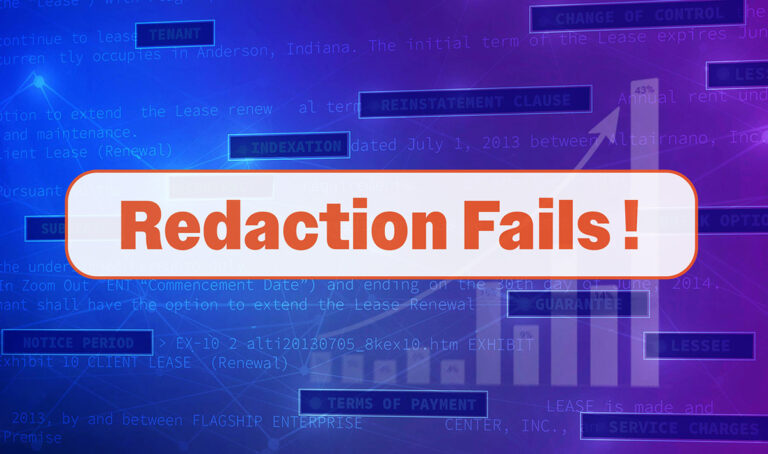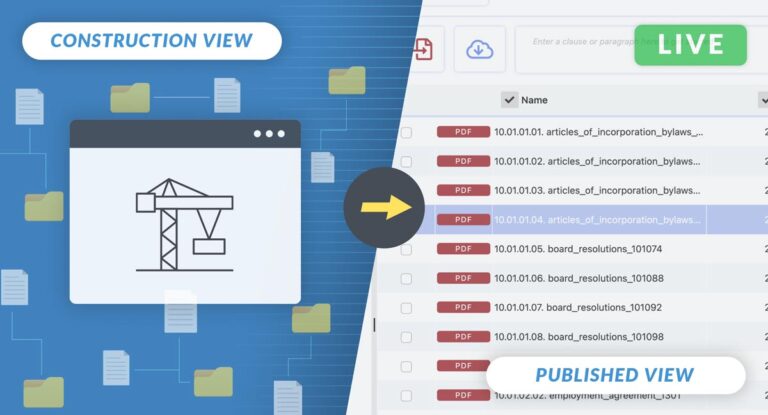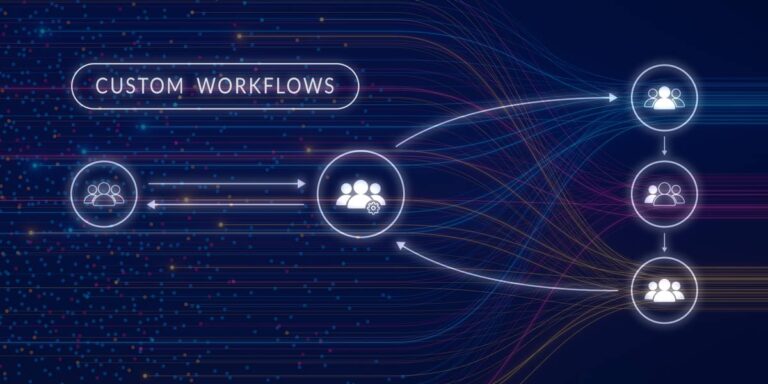Redaction, the process of obscuring sensitive information in documents, is a cornerstone of data security and successful deal-making, particularly in the high-stakes world of mergers and acquisitions.
Manual Redaction is a tedious and error-prone process (see our blog: “To Err is Human” – Redaction Challenges). Automated redaction that is accurate is not easy to achieve either. It will not be accurate with traditional technology (read more on this in: Exploring the best approach to AI Redaction). We have shown that the only way to do automatic redaction reliably and accurately is by using Large Language Models, which is the technology we use at Imprima for redaction. However, that is still not enough to make redaction reliable and foolproof.
We also need to:
- Securely apply the redaction to ensure the hidden information cannot be accessed by unauthorised viewers.
- Store documents in a secure environment to prevent breaches.
This blog focuses on how Imprima’s VDR addresses the latter two needs, leveraging AI-powered redaction and innovative features to protect sensitive data while maintaining usability for administrators.
The Requirement of Secure Redaction
In last week’s blog, we discussed some recent redaction failures which lead to data leaks, hefty fines and loss of trust. Often, it’s the actual method of the redaction which leads to the blunders.
In the case of FTC v Microsoft, the method of redaction was a sharpie, which caused text to remain legible after being scanned.
In the case of Paul Manafort, the redactions were made using black boxes to hide the words in the PDF. However, the text under the black boxes wasn’t removed and a simple copy and paste action enabled the text to be viewed.
These incidents underscore the need for redaction methods that are not only accurate and automatic but also securely implemented to prevent unauthorised access.
Imprima’s Secure Redaction Implementation
Imprima’s VDR is designed to address these challenges through a dual-view system that ensures secure redaction. In the “Construction View,” data room managers work on documents, applying redactions as overlays. This allows administrators to see what is beneath the redactions, facilitating verification and editing. Once the manager is satisfied, the documents are “published,” transitioning to the “Published View.” At this stage, the redactions are burnt in, meaning the pixels of the redacted information are replaced with black pixels, and the underling information removed, making it impossible for users to see or recover the hidden content. This process ensures that no redaction mishaps can occur, providing confidence that sensitive information remains secure.
This approach is particularly relevant for M&A professionals, where the stakes are high, and any leak could derail negotiations or violate regulations like GDPR. The “burnt in” method contrasts with traditional redaction failures, where reversible techniques like black bars or PDF overlays led to exposure.
Benefits of Redacting in-VDR
Using a redaction tool within a virtual data room simplifies and secures the redaction process for M&A professionals by eliminating document transfers, enhancing security, and fostering collaboration.
KEY BENEFITS
Streamlined workflow: Redact directly within the VDR, saving time by avoiding downloads and uploads.
Enhanced security: Advanced encryption and access controls protect sensitive data, reducing risks compared to printing or emailing.
Seamless collaboration: Multiple parties can securely share, comment, and redact in real-time, adapting quickly to last-minute changes. This approach boosts efficiency, control, and document management, ensuring a smoother, more secure deal-making process.
Supporting Features
While secure implementation is paramount, Imprima also focuses on enhancing usability for redaction administrators.
Two key features stand out:
EYE ICON
This intuitive tool, located at the top of the document, allows permitted users to temporarily view the content underneath the redactions. This feature is crucial for verifying that the correct information has been redacted, ensuring accuracy without compromising security. It provides a seamless way for administrators to assess and validate their work, reducing the risk of errors.
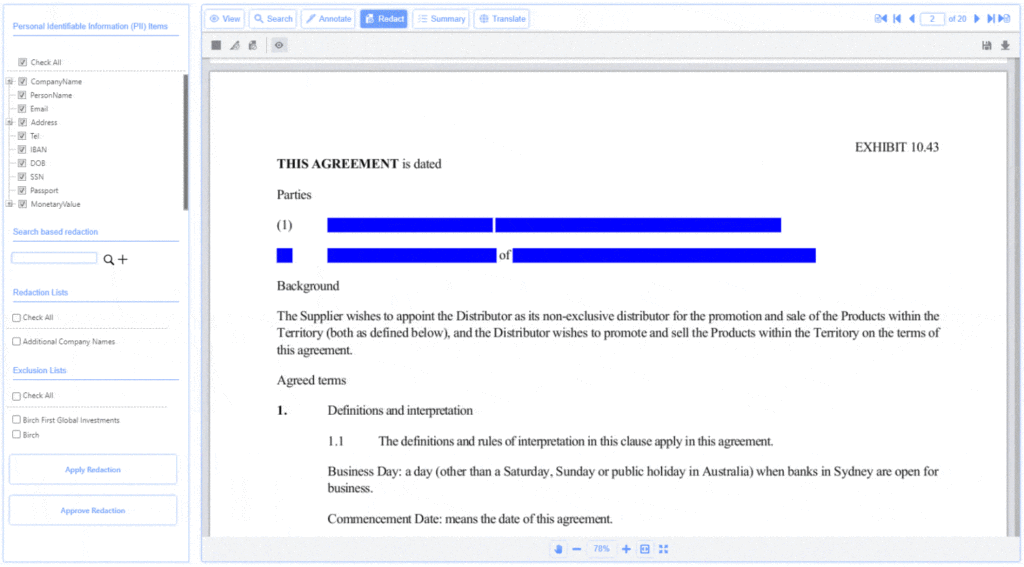
PII REDACTION REPORT
For administrators seeking a holistic overview, the “PII Redaction Report” offers a comprehensive list of all redacted PII terms across the entire dataset. This report enables users to investigate specific instances by directly accessing the corresponding documents and, if needed, exporting the data to Excel for in-depth analysis. This feature is invaluable for auditing purposes, ensuring compliance with data protection regulations, and maintaining transparency in the redaction process.
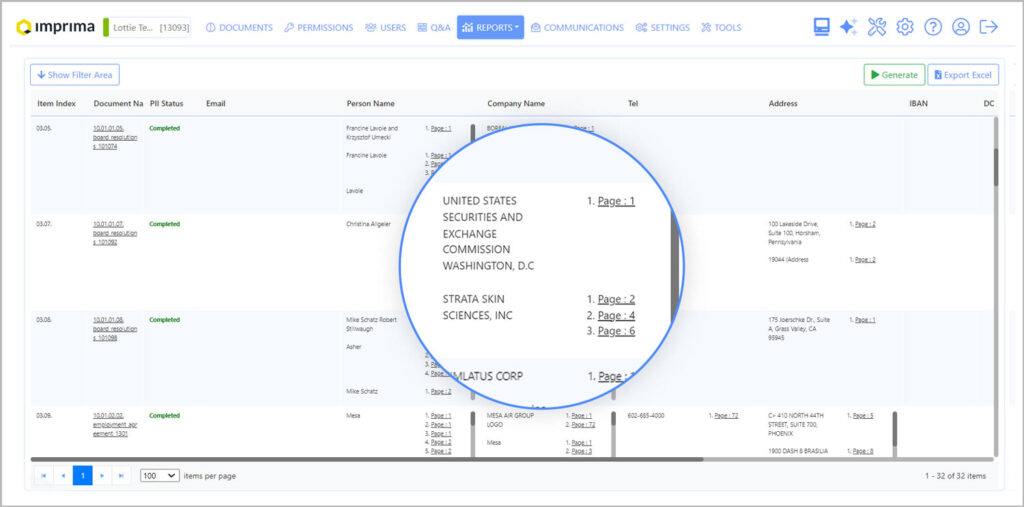
These features complement the secure redaction process, making it not only robust but also user-friendly, aligning with the need for AI redaction to be accurate, automatic, and easy to use.
Conclusion
Secure redaction is not just a technical requirement; it’s a fundamental aspect of data security in M&A. Imprima’s VDR ensures that redactions are securely applied through its “Construction View” and “Published” states, with redactions “burnt in” to prevent any mishaps. The addition of the “Eye Icon” and “PII Redaction Report” enhances usability, providing administrators with the tools they need to verify and audit redactions effectively. By leveraging AI-powered redaction that is accurate, automatic, and easy to use, Imprima offers peace of mind that sensitive information is protected, aligning with the critical needs of today’s data-driven business environment.
This approach not only addresses the failures seen in high-profile cases but also sets a new standard for secure document management in M&A, ensuring compliance, security, and efficiency.
Are you looking for a VDR with fully integrated redaction software which leverages AI? Speak to our sales team or check out our Smart Redaction page here.