Imprima Integration
Dealing with multiple software systems can be painful – not the case with Imprima's Virtual Data Room.
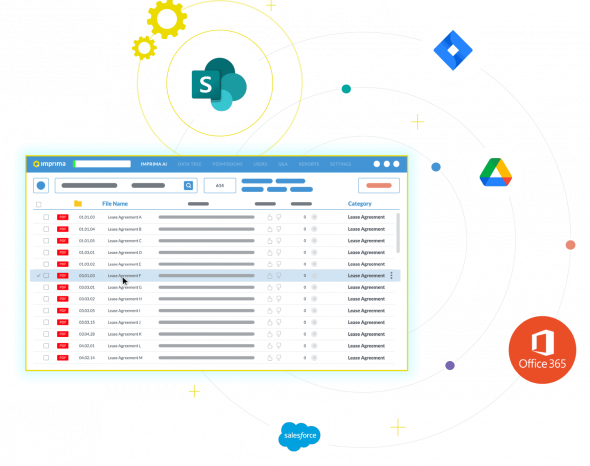
The challenge of using multiple systems

If you use different systems simultaneously, you will know that that can be a pain:
Data transfer back and forth.
Multiple logins that you have to deal with.
At Imprima, we recognise this and make sure that the Imprima Virtual Data Room does not pose such issues.
Data transfer - Integration
Our VDRs can be easily integrated into your document management system. Of course we provide an API which you can use to integrate the Imprima VDR with your document system. But that can be a lot of work.
Well, good news, you don’t have to do that – we will do it, and make it work for you!
SharePoint link - One click to setup
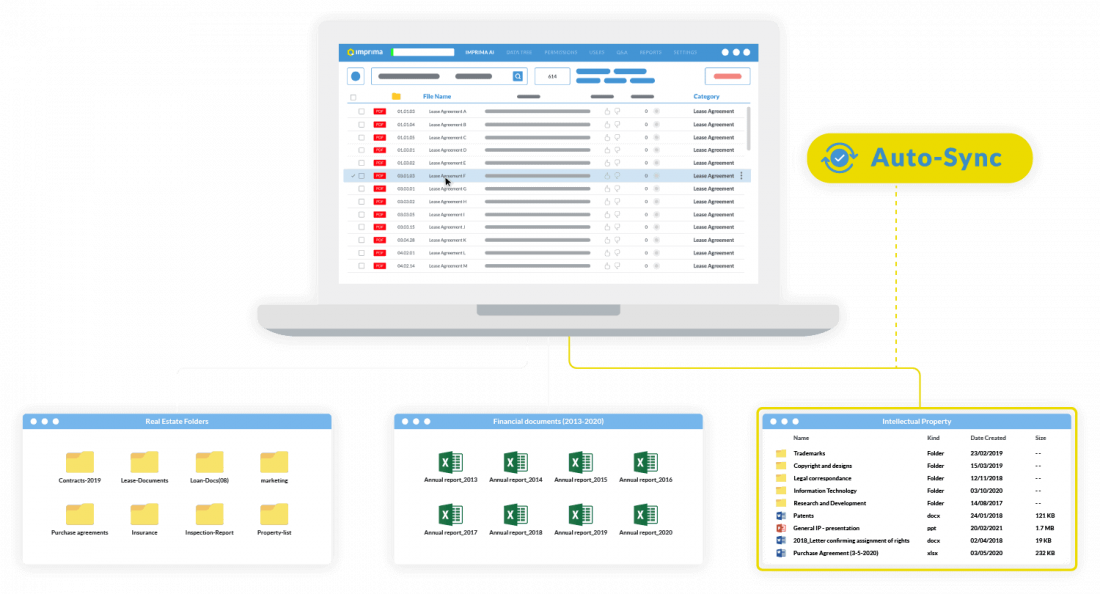
- One-way, obviously: we won’t in anyway interfere with your SharePoint data
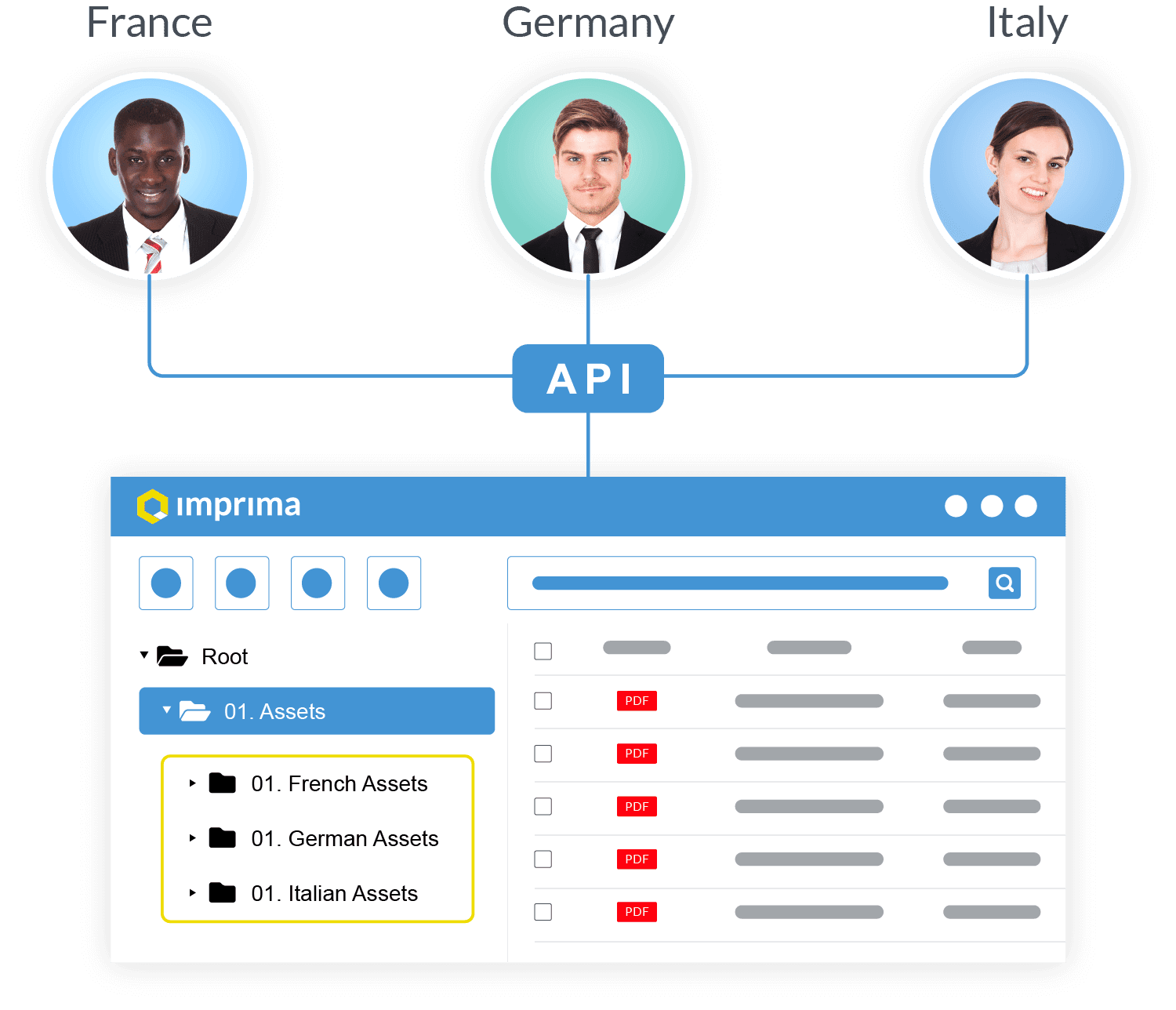
Multiple countries and/or subsidiaries involved in your transaction? No problem, each sub can connect their own SharePoint folder(s) to your Imprima VDR. The responsible person at the subsidiary makes sure documentation is up to date in SharePoint, and the deal managers get automatic and immediate access to the data in the VDR.
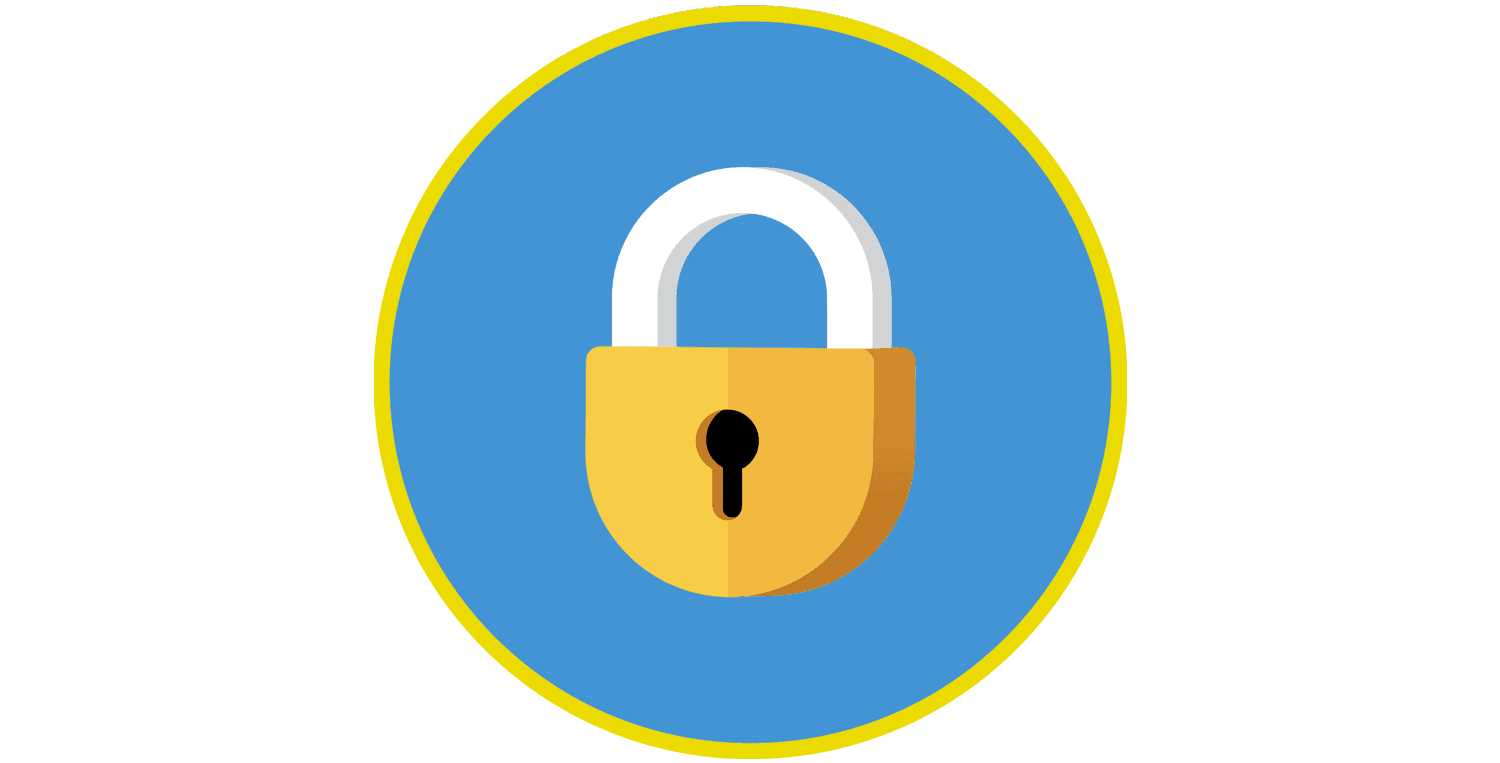
And what’s more, your data security will be ensured: ever considered what can happen to your data when manually downloading and uploading in a VDR? It is prone to human error, and that can lead to security breaches. This risk can be avoided if you use Imprima’s SharePoint link: your data can only end up in your über-secure Imprima data room.
SSO - One Login to access all your systems
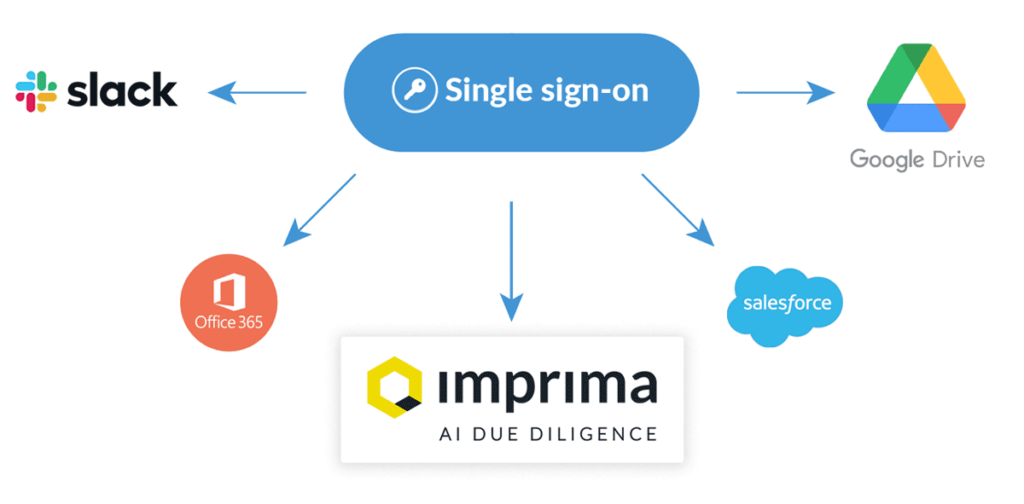
Dealing with multiple passwords can be exhausting, and a security risk as well. Fortunately, Imprima has the solution for you: When using an Imprima VDR, you can easily set up Single Sign On (SSO). Then, when you login into your corporate document management system, you automatically get direct access to your Imprima VDR, without having to login again. This will save time, avoid the need to remember or manage multiple passwords, and allow you to manage security through centralized user access.
SSO Key Benefits
Security
Manage security through a centralised user access.
Time
Save considerable time and money by eliminating multiple logins.
Productivity
Boost productivity by combining multiple login systems into one.
